Installation
-
To install Cranberry, go to the github releases page and and get the latest release.
-
Download the
Cranberry.7zfile, extract it and put it somewhere safe. (Like inDocuments/Cranberry.)
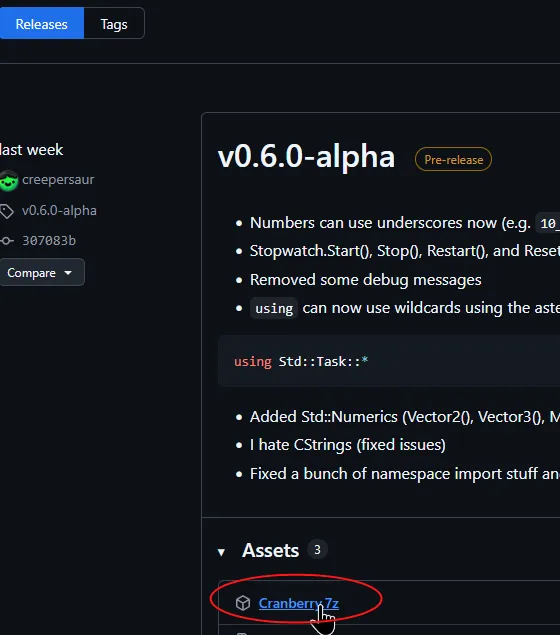
- Open the start menu and search for “Edit the system environment variables”.
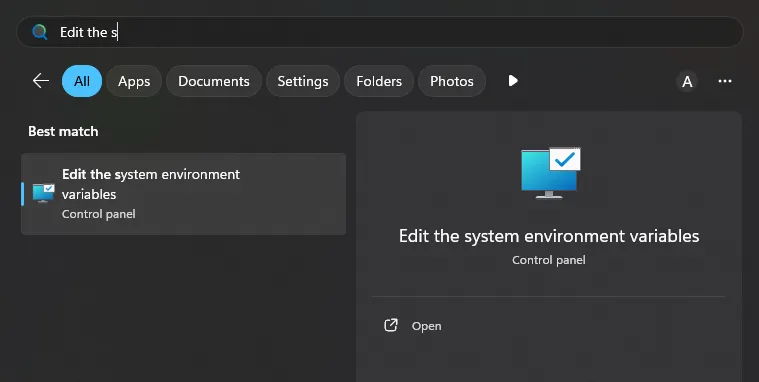
- Go to Advanced > Environment Variables
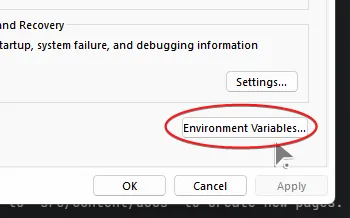
- Select
Pathand hitEdit. Then add the path to the Cranberry installation folder.
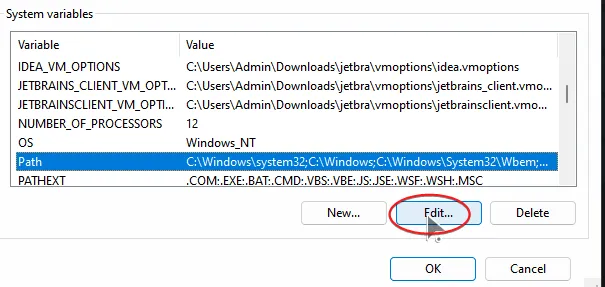
- When you’re done click Apply and OK.